| Viewing LabVIEW vi's remotely |
Creating a Webpage That
Remotely Monitors a VI
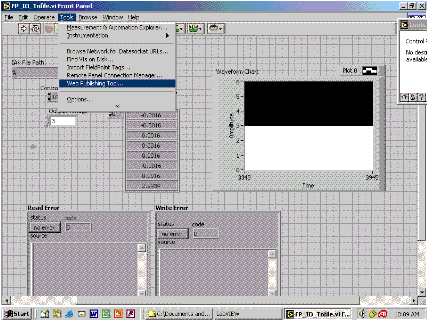
Figure 1
Web Publishing Tool Menu Item in
LabVIEW
- The web publishing tool
dialog box appears, and it should look like Figure 2.
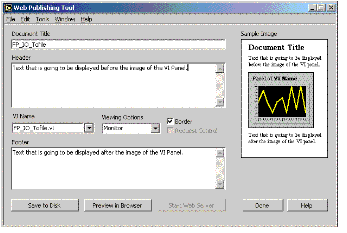
Figure 2
Web Publishing Tool
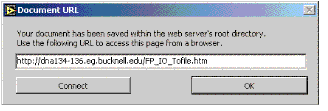
Figure 3
Dialog box showing the URL of the
website
There are things that can go
wrong. Here are some things to check.
The LabVIEW vi that you want
to observe should be as follows.
When you save the html
file, (from the Web Publishing Tool) you must save it in the LabVIEW
www folder. If you decide to save it elsewhere it will not be
observable on the network. If you want a copy, save it to your network
file space, or to a diskette, etc.
There can be problems with
your network, or with the network setup on the computer where the vi is
running. Here is one problem of that nature that we have encountered.
The name of the computer
was not registered. The computer name for the server when we
experimented was something like CC4-4, but that name was not
registered. The "cure" was to determine the actual IP address and use
the IP address in place of the computer name in the URL. There is a plug-in needed
in order to receive the data. If that plug-in is not installed on the
computer where the data is read (the remote computer) you will get a
message to download the plug-in. When you get that message, follow the
instructions you get to install the plug-in on the remote computer.
|